@uthor : AGINTA GENIUSA
import java.awt.Color;
import java.awt.Frame;
import java.awt.event.ActionEvent;
import java.awt.event.ActionListener;
//import java.util.Timer;
import javax.swing.JFrame;
import javax.swing.SwingUtilities;
import javax.swing.Timer;
/*
* To change this template, choose Tools | Templates
* and open the template in the editor.
*/
/*
* GUIginta.java
*
* Created on 04 Nov 10, 5:23:11
*/
/**
*
* @author potatosalad
*/
public class GUIginta extends javax.swing.JFrame {
/** Creates new form GUIginta */
Timer blinkTimer = new Timer(100, new Blinker());
Timer blinkTimer2 = new Timer(100, new Blinker2());
Timer blinkTimer3 = new Timer(100, new Blinker3());
Timer blinkTimer4 = new Timer(100, new Blinker4());
//int counter = 1,kedipan=0;
//tiga []anak = new tiga[50];
int id = -1;
//public static JFrame baru;
tiga []FrGinta = new tiga[50];
public GUIginta() {
initComponents();
}
class Blinker implements ActionListener {
boolean on = false;
public void actionPerformed(ActionEvent e) {
// blink the button background on and off
jButton1.setBackground(on ? Color.ORANGE : null);
on = !on;
}
}
class Blinker2 implements ActionListener {
boolean on = false;
public void actionPerformed(ActionEvent e) {
// blink the label background on and off
jButton2.setBackground(on ? Color.cyan : null);
on = !on;
}
}
class Blinker3 implements ActionListener {
boolean on = false;
public void actionPerformed(ActionEvent e) {
// blink the label background on and off
jButton3.setBackground(on ? Color.pink : null);
on = !on;
}
}
class Blinker4 implements ActionListener {
boolean on = false;
public void actionPerformed(ActionEvent e) {
// blink the label background on and off
jButton4.setBackground(on ? Color.magenta : null);
on = !on;
}
}
/** This method is called from within the constructor to
* initialize the form.
* WARNING: Do NOT modify this code. The content of this method is
* always regenerated by the Form Editor.
*/
@SuppressWarnings("unchecked")
// <editor-fold defaultstate="collapsed" desc="Generated Code">
private void initComponents() {
jButton1 = new javax.swing.JButton();
jButton2 = new javax.swing.JButton();
jButton3 = new javax.swing.JButton();
jButton4 = new javax.swing.JButton();
setDefaultCloseOperation(javax.swing.WindowConstants.EXIT_ON_CLOSE);
setBackground(new java.awt.Color(102, 153, 255));
setForeground(new java.awt.Color(102, 102, 255));
jButton1.setBackground(new java.awt.Color(102, 255, 102));
jButton1.setFont(new java.awt.Font("Khmer UI", 1, 12)); // NOI18N
jButton1.setForeground(new java.awt.Color(255, 255, 51));
jButton1.setText("Buka Jendela Baru");
jButton1.setBorder(javax.swing.BorderFactory.createBevelBorder(javax.swing.border.BevelBorder.RAISED));
jButton1.setDebugGraphicsOptions(javax.swing.DebugGraphics.NONE_OPTION);
jButton1.addMouseListener(new java.awt.event.MouseAdapter() {
public void mouseEntered(java.awt.event.MouseEvent evt) {
jButton1MouseEntered(evt);
}
public void mouseExited(java.awt.event.MouseEvent evt) {
jButton1MouseExited(evt);
}
});
jButton1.addActionListener(new java.awt.event.ActionListener() {
public void actionPerformed(java.awt.event.ActionEvent evt) {
jButton1ActionPerformed(evt);
}
});
jButton2.setBackground(new java.awt.Color(0, 51, 255));
jButton2.setFont(new java.awt.Font("Tempus Sans ITC", 0, 12)); // NOI18N
jButton2.setForeground(new java.awt.Color(255, 51, 51));
jButton2.setText("Tutup Jendela");
jButton2.setBorder(javax.swing.BorderFactory.createBevelBorder(javax.swing.border.BevelBorder.RAISED, null, new java.awt.Color(255, 204, 0), null, null));
jButton2.addMouseListener(new java.awt.event.MouseAdapter() {
public void mouseEntered(java.awt.event.MouseEvent evt) {
jButton2MouseEntered(evt);
}
public void mouseExited(java.awt.event.MouseEvent evt) {
jButton2MouseExited(evt);
}
});
jButton2.addActionListener(new java.awt.event.ActionListener() {
public void actionPerformed(java.awt.event.ActionEvent evt) {
jButton2ActionPerformed(evt);
}
});
jButton3.setBackground(new java.awt.Color(255, 51, 0));
jButton3.setFont(new java.awt.Font("Trebuchet MS", 1, 11)); // NOI18N
jButton3.setForeground(new java.awt.Color(102, 0, 102));
jButton3.setText("Interaksi Jendela");
jButton3.setBorder(javax.swing.BorderFactory.createBevelBorder(javax.swing.border.BevelBorder.RAISED));
jButton3.addMouseListener(new java.awt.event.MouseAdapter() {
public void mouseEntered(java.awt.event.MouseEvent evt) {
jButton3MouseEntered(evt);
}
public void mouseExited(java.awt.event.MouseEvent evt) {
jButton3MouseExited(evt);
}
});
jButton3.addActionListener(new java.awt.event.ActionListener() {
public void actionPerformed(java.awt.event.ActionEvent evt) {
jButton3ActionPerformed(evt);
}
});
jButton4.setBackground(new java.awt.Color(255, 0, 0));
jButton4.setFont(new java.awt.Font("Mongolian Baiti", 0, 18)); // NOI18N
jButton4.setForeground(new java.awt.Color(255, 255, 255));
jButton4.setText("Keluar");
jButton4.setBorder(new javax.swing.border.SoftBevelBorder(javax.swing.border.BevelBorder.RAISED, new java.awt.Color(255, 51, 0), new java.awt.Color(255, 0, 0), null, new java.awt.Color(255, 255, 51)));
jButton4.addMouseListener(new java.awt.event.MouseAdapter() {
public void mouseEntered(java.awt.event.MouseEvent evt) {
jButton4MouseEntered(evt);
}
public void mouseExited(java.awt.event.MouseEvent evt) {
jButton4MouseExited(evt);
}
});
jButton4.addActionListener(new java.awt.event.ActionListener() {
public void actionPerformed(java.awt.event.ActionEvent evt) {
jButton4ActionPerformed(evt);
}
});
javax.swing.GroupLayout layout = new javax.swing.GroupLayout(getContentPane());
getContentPane().setLayout(layout);
layout.setHorizontalGroup(
layout.createParallelGroup(javax.swing.GroupLayout.Alignment.LEADING)
.addGroup(layout.createSequentialGroup()
.addGap(17, 17, 17)
.addComponent(jButton1, javax.swing.GroupLayout.PREFERRED_SIZE, 135, javax.swing.GroupLayout.PREFERRED_SIZE)
.addGap(24, 24, 24)
.addComponent(jButton2, javax.swing.GroupLayout.DEFAULT_SIZE, 106, Short.MAX_VALUE)
.addGap(18, 18, 18)
.addComponent(jButton3, javax.swing.GroupLayout.PREFERRED_SIZE, 115, javax.swing.GroupLayout.PREFERRED_SIZE)
.addGap(84, 84, 84))
.addGroup(javax.swing.GroupLayout.Alignment.TRAILING, layout.createSequentialGroup()
.addContainerGap(392, Short.MAX_VALUE)
.addComponent(jButton4, javax.swing.GroupLayout.PREFERRED_SIZE, 97, javax.swing.GroupLayout.PREFERRED_SIZE)
.addContainerGap())
);
layout.setVerticalGroup(
layout.createParallelGroup(javax.swing.GroupLayout.Alignment.LEADING)
.addGroup(layout.createSequentialGroup()
.addGap(77, 77, 77)
.addGroup(layout.createParallelGroup(javax.swing.GroupLayout.Alignment.BASELINE)
.addComponent(jButton1, javax.swing.GroupLayout.PREFERRED_SIZE, 56, javax.swing.GroupLayout.PREFERRED_SIZE)
.addComponent(jButton3, javax.swing.GroupLayout.PREFERRED_SIZE, 54, javax.swing.GroupLayout.PREFERRED_SIZE)
.addComponent(jButton2, javax.swing.GroupLayout.PREFERRED_SIZE, 56, javax.swing.GroupLayout.PREFERRED_SIZE))
.addPreferredGap(javax.swing.LayoutStyle.ComponentPlacement.RELATED, 115, Short.MAX_VALUE)
.addComponent(jButton4, javax.swing.GroupLayout.PREFERRED_SIZE, 45, javax.swing.GroupLayout.PREFERRED_SIZE)
.addContainerGap())
);
pack();
}// </editor-fold>
private void jButton1MouseEntered(java.awt.event.MouseEvent evt) {
// TODO add your handling code here:
blinkTimer.start();
}
private void jButton1MouseExited(java.awt.event.MouseEvent evt) {
// TODO add your handling code here:
blinkTimer.stop();
jButton1.setBackground(Color.cyan);
}
private void jButton2MouseEntered(java.awt.event.MouseEvent evt) {
// TODO add your handling code here:
blinkTimer2.start();
}
private void jButton3MouseEntered(java.awt.event.MouseEvent evt) {
// TODO add your handling code here:
blinkTimer3.start();
}
private void jButton4MouseEntered(java.awt.event.MouseEvent evt) {
// TODO add your handling code here:
blinkTimer4.start();
jButton4.setBackground(Color.WHITE);
}
private void jButton2MouseExited(java.awt.event.MouseEvent evt) {
// TODO add your handling code here:
blinkTimer2.stop();
jButton2.setBackground(Color.pink);
}
private void jButton3MouseExited(java.awt.event.MouseEvent evt) {
// TODO add your handling code here:
blinkTimer3.stop();
jButton3.setBackground(Color.YELLOW);
}
private void jButton4MouseExited(java.awt.event.MouseEvent evt) {
// TODO add your handling code here:
blinkTimer4.stop();
jButton4.setBackground(Color.blue);
}
private void jButton4ActionPerformed(java.awt.event.ActionEvent evt) {
// TODO add your handling code here:
System.exit(0);
}
private void jButton1ActionPerformed(java.awt.event.ActionEvent evt) {
// TODO add your handling code here:
if(id<49){
id++;
FrGinta[id]=new tiga();
FrGinta[id].setVisible(true);
}
}
private void jButton2ActionPerformed(java.awt.event.ActionEvent evt) {
// TODO add your handling code here:
if (id!=-1){
for (int i=0;i<=id;i++){
FrGinta[i].dispose();
}
id=-1;
}
}
private void jButton3ActionPerformed(java.awt.event.ActionEvent evt) {
// TODO add your handling code here:
// for(int j=0;j<=id;j++){
// if(kedipan==0){
// kedipan++;
// FrGinta[j].kedip();
// }else {
// FrGinta[j].takkedip();
// kedipan--;
// }
// }
if (id!=-1){
for (int i=0;i<=id;i++){
FrGinta[i].setLocation(i*40, i*45);
FrGinta[i].dokedip(id);
}
}
}
/**
* @param args the command line arguments
*/
public static void main(String args[]) {
java.awt.EventQueue.invokeLater(new Runnable() {
public void run() {
new GUIginta().setVisible(true);
}
});
}
// Variables declaration - do not modify
private javax.swing.JButton jButton1;
private javax.swing.JButton jButton2;
private javax.swing.JButton jButton3;
private javax.swing.JButton jButton4;
// End of variables declaration
}
+ MAKES UR OWN JBUTTON ?
>> DESIGN
NEXT RUN >
~ FIN~
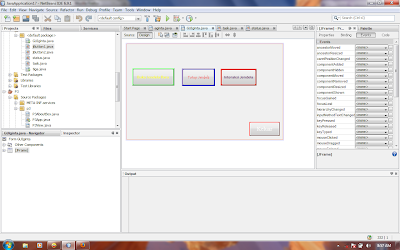

No comments:
Post a Comment